Email Services
Note: UDC will NEVER ask for your UDC Internet username or password by e-mail. If you receive such a message please forward it and report it to support@udc.edu. NEVER reply to any e-mail asking for your UDC Internet Username and password or other personal details. For more information contact the help desk at 202-274-5941.
Student Email
UDC’s Office of Information Technology (OIT) has upgraded all student email accounts to a comprehensive new email solution – Live@edu. This will bring many new benefits:
- UDC email address for life
- 10GB email storage
- Live messenger chat
How Do I Access My Email?
Current Students
- Visit myUDC at my.udc.edu – UDC’s new online portal, available from the first day of school.
- Use your existing email username and password to log in (these have not changed).
- Click on the e-mail icon in the top right of the screen.
- You will automatically be logged into your new email account.
New Students
- Visit the OIT Main Office or email support@udc.edu from a personal email account with your student ID to obtain your myUDC username and password. These credentials will also be your email login credentials.
- Follow steps 1-5 under Current Students above.
What If I Have Questions, Concerns or Comments?
Regarding Email – contact the OIT Main Office at 202.274.5941 or email support@udc.edu.
Regarding myUDC – contact myUDC Support via email myUDC@udc.edu.
Faculty and Staff Email
Email for faculty and staff is available at my UDC. Log in with your UDC email username and password and click the E-mail button at the top right of the page.