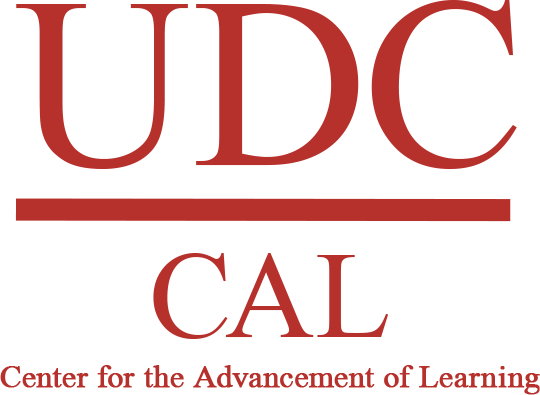How to Request a Blackboard Course Site
The form below allows UDC faculty and Staff to submit requests to The Center for the Advancement of Learning (C.A.L.) for the creation of a Blackboard Course Site.
Follow these steps to submit your request:
-
Fill out the request form using the form below or this link: Request Form
-
Once you submit the form, the request will be reviewed by the Center for the Advancement of Learning.
-
You will receive an email within 1-2 business days regarding the request status.
If you have questions or require assistance, please email CALhelpdesk@udc.edu