Training
For training on the initial submission to the IRBNet.org, please see visit irbnet.org/release/home. You will be asked to log in to the site. The UDC login information is:
Username: UDC
Password: training
There are two training sessions on the site, both with video and PDF components. It may be helpful to print the PDF presentation to have on hand while watching the video.
The first training covers:
- The log-in process
- How to build a package for submittal
- How to share your package with the research team
- How to sign your package indicating it is ready for review
- How to read Board decision documents
The second training covers:
- How to update and revise project documents for resubmission
- How to submit subsequent packages of the same application
- How to manage continuing reviews
- How to review messages and alerts
- Other advanced topics
As part of the requirements for participating in research involving human subjects, you’ll need to complete CITI Training. Below are the instructions for registering and completing the CITI Certification for the course "Social & Behavioral Research – Basic/Refresher"
Steps to Complete the CITI Certification:- Open a browser and go to citiprogram.org
- Create/Log in using your UDC email unless you already have a CITI Program profile from a previous institution. If so, log in with your existing profile email.
- If you’re creating a new profile, for the institutional affiliation, type in “University of District of Columbia” and wait for it to populate on the drop-down menu. Please note that there’s no “the” before “District of Columbia”. You must also select “University of District of Columbia” from the drop-down menu in order to move on to the next step.
- Follow the additional prompts to finish your registration.
- On the homepage, you will see options to:
- View courses for a previously affiliated institution
- View courses for UDC
- Add an affiliation for another institution
- Remove an affiliation for an institution
- Select the appropriate option based on your status.
- To add a new course:
- Scroll to the bottom of the screen and select "Add a Course" under the Learner Tools for the University of the District of Columbia box.
- Select "Human Subjects Research", click "Next", and follow the prompts.
- The course modules will now appear under your "My Courses" tab.
- You can take the test module as many times as needed until you pass.
- Submit your CITI Certification with your IRB application.