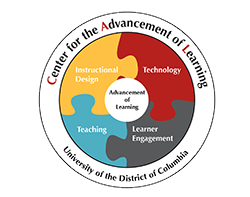Blackboard 9.1
Blackboard 9.1 is the University of the District of Columbia’s learning management system (LMS). It is available for faculty, learners, and staff. For academic purposes, it is primarily used to facilitate instruction, manage courses (face-to-face, online, and hybrid), administer assessments, collaborate with learners or colleagues using web 2.0 media and applications, facilitate organizations, and manage assignments. It is a rich and powerful tool.
On this page, you will find a variety of resources to help you get started in Blackboard. If you have additional questions not answered here, don’t hesitate to contact the Help Desk.