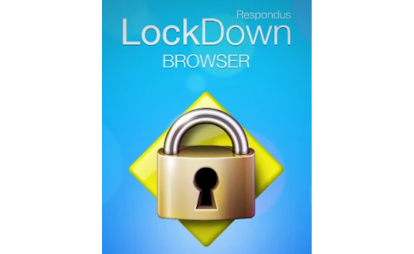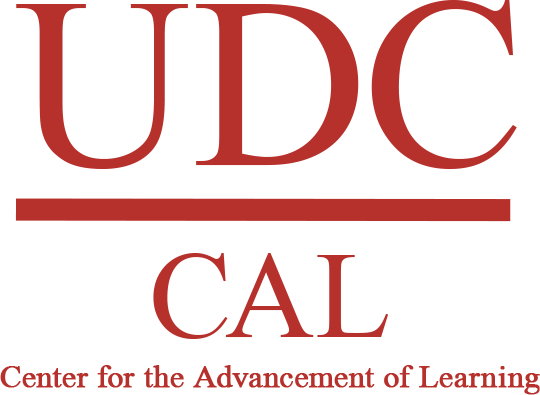Digital Tools
These digital tools create interactive experiences between students, and new tools make it possible for nearly anyone to contribute—regardless of their technical knowledge. Listed below are some of the digital tools that can be added to Blackboard to enhance faculty and learner experiences. Some of these tools are integrated in Blackboard and some of them work independently.